Call Us: +49-8161-97696-0
Integration of FMI across Platforms and Environments
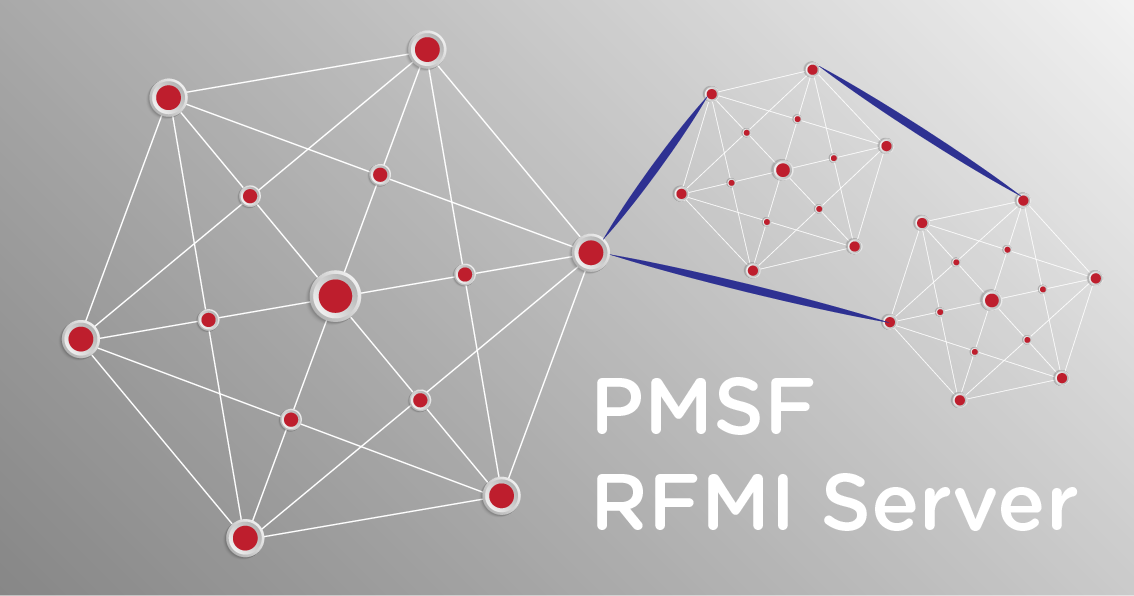
The ability to execute models delivered as FMUs is increasingly important for many simulation domains. However this kind of integration often needs to cross system or platform boundaries. PMSF RFMI Server lets you run FMUs inside the RFMI Server on their native platform, and provide access to those FMUs using the open RFMI protocol, which was developed by PMSF to allow the efficient remote execution of arbitrary FMUs. The client-side access can be achieved either via custom RFMI client implementations, or via client FMUs that can be automatically generated using PMSF FMI Bench.
RFMI Server Feature Overview
Supported FMUs
- Support for FMI 1.0 and 2.0 Co-Simulation FMUs
- Support for FMI 1.0 and 2.0 Model Exchange FMUs via FMI Bench
- Support for FMUs with OSMP Binary Type Extensions
- Support real-time performance for FMUs that are real-time capable
- Supported platforms: Windows 32 and 64 bit on Intel, Linux 64 bit on Intel, other Linux and OS X platform support on request
RFMI Client Integration
- Auto-generate matching client FMUs via PMSF FMI Bench
- Use custom client implementations to seamlessly support FMI in your simulators
- Support for custom client integration (e.g. add RFMI support to simulators or games engines to include actual driving dynamics models) on request
RFMI XCP Integration
- Calibrate (tunable) FMU Parameters via built-in XCP Slave
- Measure arbitrary FMU Variables via built-in XCP Slave
- Autogenerate A2L files from FMUs for use in XCP-enabled Tools
More Information
Further details on PMSF RFMI Server and FMI Bench are provided in the PMSF FMI Bench Factsheet. For more information on how PMSF RFMI Server can help in your usage of FMI, or for a complimentary copy of the RFMI protocol specification, please feel free to contact us per email under fmibench@pmsf.eu or via our normal Contact channels.